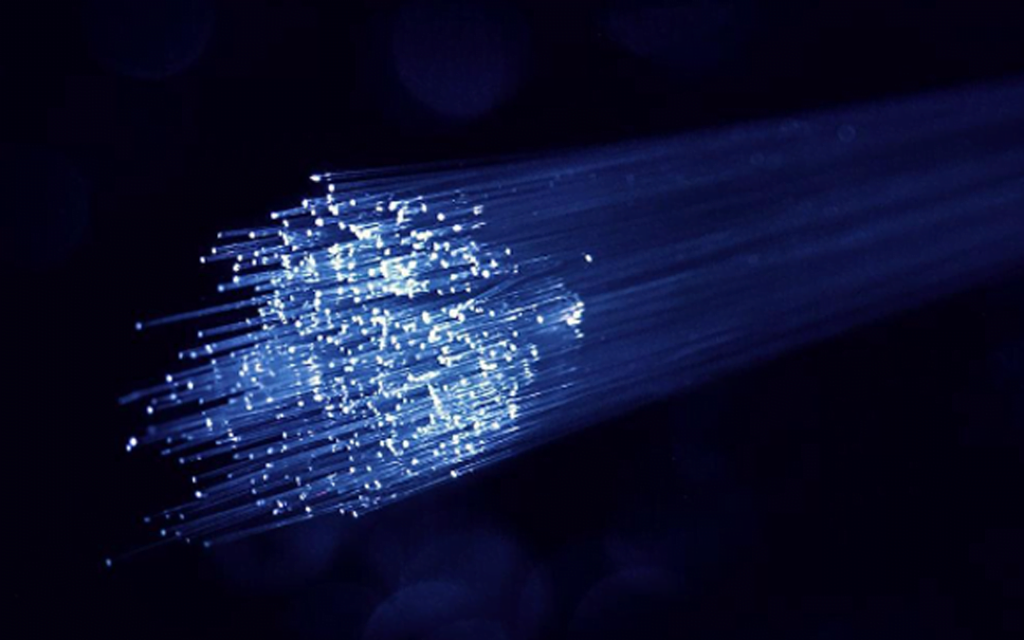As Australians, we are fortunate to have access to some of the best internet speeds in the world through the National Broadband Network (NBN), no matter where we live. However, the speeds you experience will vary depending on several factors, including the type of connection you have and the time of day you use the internet.
But what is the 'typical evening speed' for your NBN connection? And how can you make sure you're getting the most out of your service?
What Is Typical Evening Speed?
Typical evening speed is the average download speed you can expect during the busiest period of the day (between 7 pm and 11 pm). It's a good indicator of the overall performance of your NBN connection.
Your ISP must provide a 'typical evening speed' range when you sign up for an NBN plan. This is because the actual speed you experience can vary depending on several factors, including:
- The time of day – speeds are generally slower during peak periods (between 7 pm and 11 pm)
- The number of people using your connection at the same time – if multiple people are streaming movies or downloading large files, your speed will be lower
- The type of NBN connection you have – different types of NBN connections offer different maximum speeds. For example, Fibre To The Node (FTTN) connections typically offer speeds of up to 100Mbps, while Fibre To The Premises (FTTP) connections can offer speeds of up to 1Gbps.
How to Test Your Actual Speed?
You can test your actual speed using an online speed test tool like the one offered by Ookla. o get an accurate result, make sure you:
- Test your speed at different times of the day – as speeds can vary depending on the time of day, it's a good idea to test at different times (e.g., during the day and in the evening) to get a better idea of your average speed
- Test your speed with multiple devices – if you have multiple devices connected to your NBN connection, it's a good idea to test with each device to see if there are any differences in speeds
- Use an Ethernet cable instead of Wi-Fi – for the most accurate results, it's best to connect your computer directly to the router using an Ethernet cable. Wi-Fi connections can be slower and more unreliable than wired ones.
What To Do If You're Not Happy With Your Speed?
If you're not happy with your speed, there are a few things you can do:
- Check that your equipment is compatible – if you're using an old modem or router, it might not be able to handle the speeds offered by your NBN connection. Upgrading to a newer model should help improve your speeds
- Check for any faults – if there are any faults on your NBN connection, this could affect your speeds. You can check for any known faults in your area on the NBN Co website
- Check for any congestion – if there is congestion on your network, this could be affecting your speeds. You can check for any known congestion issues in your area on the NBN Co website
Tips For Improving Your Speed
There are a few things you can do to try and improve your speed:
- Upgrade your modem or router – if you're using an old modem or router, it might not be able to handle the speeds offered by your NBN connection. Upgrading to a newer model should help improve your speeds
- Change your plan – if you're on a lower-speed NBN plan (e.g., 12Mbps or 25Mbps), upgrading to a higher-speed plan (e.g., 50Mbps or 100Mbps) could help improve your speeds. However, it's important to note that even on the highest-speed NBN plans, your actual speed will still be affected by factors like time of day and number of users
Final Thoughts
Understanding typical evening speed is essential for getting the most out of your NBN connection. By testing your speed at different times of the day and troubleshooting any issues, you can ensure that you're getting the best possible performance from your NBN connection.