Have you ever signed up for a high-speed NBN (National Broadband Network) plan but ended up being stuck with endless loading screens? Say “hi” to the reality of NBN speed issues – a highly frequent frustration across Australia.
Be it for a slow internet connection at the peak hours or a plan that repeatedly underperforms, this blog sheds light on the real causes, easy troubleshooting steps, and explains why transitioning to a premium plan upgrade could actually bring some relief.
Not getting the speed you are paying for? Below is everything you should know –
A Quick Summary
This guideline explains some of the reasons why NBN speed issues impact many Australians, despite their being on high-speed plans. This guide explains how to troubleshoot, when a plan upgrade might help, and reasons why slow internet can stem from both provider-level and internal factors. Purpose? To help readers spot bottlenecks and put an end to them confidently.
An Understanding of NBN Speed Issues in Australia
Let’s begin with the basics first! The NBN is supposed to provide lightning-fast and absolutely reliable Internet connection across Australia, but actual performance often falls short. Wondering why? Below are mentioned some of the commonest causes that contribute to NBN speed issues –
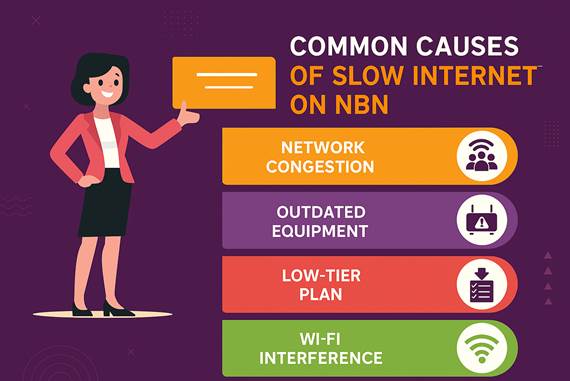
- Network Congestion:
Peak demand in your area, particularly during evening times, slows down everybody’s speeds.
- Plan Limitations:
Some affordable plans may cap your optimal achievable speeds, irrespective of what your connection is technically capable of supporting.
- Poor-Quality or Old Equipment:
Outdated routers, modems, or even aging wiring in your home can restrict your NBN performance.
- Connection Type:
Fibre-to-the-Premises (FTTP) generally delivers higher speeds than Fibre-to-the-Node (FTTN) or wireless-based technologies.
- ISP Throttling:
Some internet service providers deliberately bring down bandwidth for heavy users or at high-demand times.
So, what does this really mean for you?
If you face frequent slow internet, it might not be the NBN itself fbut any of the culprits mentioned above.
NBN Speed Issues – Have a Quick Glance
| Problem | Reason | Solution/Next Step |
| Slow during peak hours | Network congestion | Test off-peak, opt for a plan upgrade |
| Not reaching advertised speed | Equipment or connection type | Troubleshoot, look into device age |
| Random dropouts | Connection issues | Replace cables, and call ISP |
| Buffering on video calls | WiFi interference, plan cap | Wired connection, and check plan |
| Only certain devices slow | WiFi or device problem | Update firmware, move router |
So, most of the NBN speed issues could be easily traced back to equipment, plan restrictions, or area congestion. Identifying where the performance bottleneck lies enables you to fix it with efficiency.
Troubleshooting: Ways to Fix NBN Speed Issues
1. Check Your NBN Performance
- Make sure that you run a speed test through top-trusted tools such as ACCC’s Broadband Performance Data or Speedtest.net.
- Don’t forget to compare your results to the advertised speed of your plan.
Expert Take –
“If your actual speed repeatedly remains below 80% of the advertised plan rate, and you’ve eliminated issues with your home setup, you should consult with your provider – under the Australian law, you’re entitled to speeds that perfectly match what was assured.”– Choice Australia Tech Team
2. Eliminate Home Equipment Issues
- Restart your modem or router as regularly as possible.
- Replace old cables, particularly if using HFC or FTTN.
- Position your router in a central and unobstructed area so you can boost signal reach.
- Reduce WiFi interference by placing your device away from appliances such as microwaves, cordless phones, and the like!
- Ensure that the latest firmware is installed on your router or modem.
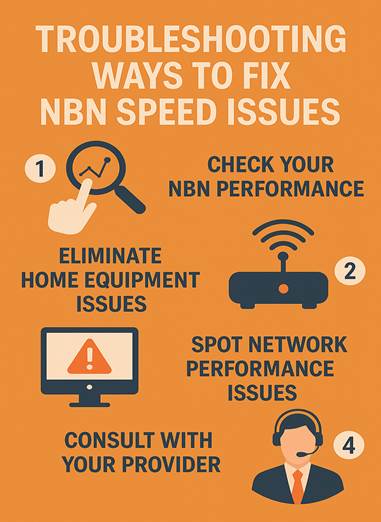
3. Spot Network Performance Issues
- Thoroughly assess multiple devices that are undergoing reduced speeds. If so, it’s potentially any problem with your NBN connection or internet connection provider.
- Consider testing with a wired connection: If performance improves, your WiFi could be adding to the problem.
- Check NBN Co service interruptions. Visit NBN Co status to check whether your area is affected.
4. Consult with Your Provider
- Don’t forget to ask about congestion. The intent is to find out if your suburb is a known “spot” for NBN speed issues.
- Ask for a reliable troubleshooting support. The majority of ISPs can perform off-site diagnostics.
- Inquire whether a plan upgrade is suggested depending on your usage profile.
When to Take a Plan Upgrade into Consideration
Sometimes, the most straightforward solution to persistent NBN speed issues is a plan upgrade – although that’s not always the case!

- When is a Plan Upgrade a Smart Move?
- You consistently reach the limits of your present plan’s capacity.
- Your household includes many users working from home or multiple devices using the internet simultaneously.
- You need guaranteed performance or speeds for business tasks, online gaming, or large file transfers.
- When Won’t a Plan Upgrade Make any Difference?
- Your area goes through heavy network congestion.
- Your connection type (e.g., FTTN) has inherent infrastructure restrictions.
- In-home wiring or hardware-related problems remain unresolved.
NBN Plan Tier Comparison Table
| Plan Tier | Typical Evening Speed | Perfect for | Upgrade Only If |
| Basic (12/1) | 8–10 Mbps | Browsing, email, etc. | Your usage is minimal |
| Standard (25/5) | 20–22 Mbps | Small families, streaming, etc. | Speeds lag at the peak hours |
| Fast (50/20) | 40–45 Mbps | Multiple devices, HD video, etc. | You often hit the speed cap |
| Superfast (100/20+) | 85+ Mbps | 4K streaming, home office, etc. | All equipment supports better speeds |
Pro tip – If your local infrastructure or equipment cannot handle higher bandwidth, a plan upgrade alone won’t fix your NBN speed issues.
NBN Speed Issues: FAQs for Australian Users
1.What are the commonest causes of slow internet with NBN?
Network congestion, low-tier plans, WiFi interference, and outdated equipment.
2. How can I troubleshoot National Broadband Network speed issues?
Restart the modem, test using a wired connection, swap out old cables, and reach out to your provider.
3. Is a plan upgrade the answer for slow internet?
Not always. But, first make sure that you rule out infrastructure or equipment issues.
4. How do I know whether it’s NBN problem or a provider?
Simple! Test speeds at multiple times. Also, use multiple devices. Don’t forget to check local outages.
Key Takeaways and Recommended Action Steps
The frustration of dealing with NBN speed problems is real! One of the most effective ways to resolve the issue is to understand the root cause. From in-home troubleshooting to considering a plan upgrade, you're now equipped with the information to fix slow internet problems.
If problems persist even after following these above-mentioned steps, connect with your provider, compare different plans, and switch ISPs if required. Remember, you deserve unmatched NBN speeds – never settle for less!
