The office is no longer a workspace – it’s now wherever your Wi-Fi connects. Since the Covid-19 shake-up, remote work has become a “New Normal.” Around 25% of the global work scenario is now largely remote, with approximately 16–22% of employees completely home-based. In Australia, around 36% typically work from a non-office setting, while about 40% follow a hybrid schedule.
No exaggeration then – broadband for remote work isn’t just a luxury anymore. Rather, it’s the lifeline of the modern workforce of Australia. Whether it’s surfing the internet or Zoom calls, high-speed Internet is paramount! For critical business use, only reliable NBN plans perform, as in today’s world, an uninterrupted connection is non-negotiable.
A Quick Summary
Looking for the best Broadband for remote Work anywhere in Australia? Check out our guide to unlock some dependable NBN plans depending on value, speed or business use needs so that you remain productive without any hassle. As a suitable plan goes beyond only a high-speed Internet – it also ensures flexibility, stability, and peace of mind!
The WFH Heartbeat? Broadband for Remote Work!
- What Makes a Reliable Broadband for Remote Work?
- Stable, high-speed internet for virtual meetings or large uploads
- Ample (or unlimited) data for digital productivity tools and file sharing on the Cloud
- Reliable consumer support and quick fault resolution
- Adaptable contracts and NBN plans exclusively designed for business use
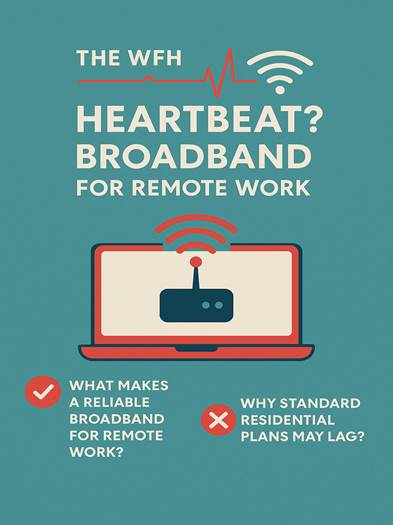
- Why Standard Residential Plans May Lag?
Home internet plans are usually built for streaming, casual browsing, and the occasional movie night. However, when your home turns into your workspace, you require the followings –
- Priority is given to work-related network use
- Minimum lapses for smooth, hassle-free video calls
- Faster uploads (not only downloads) for sharing large files
- Enhanced security features to safeguard your work
So, what should top your priority? Let’s quickly break it down!
Features to Seek in a High-Performance Broadband Plan
- Core Essentials for Remote Work Success
1. Speed and Stability
- Make sure that you look for NBN plans or other suitable options, which offer a minimum of 50 Mbps download and 20 Mbps upload speed for one remote worker.
- Households with a large number of people online or large file sharing may require 100 Mbps or even more!
2. Business-Level Support
- Dedicated help lines, faster fault resolution, and optional fixed Ips.
- Some plans also include SLAs (Service Level Agreements) to reduce downtime.
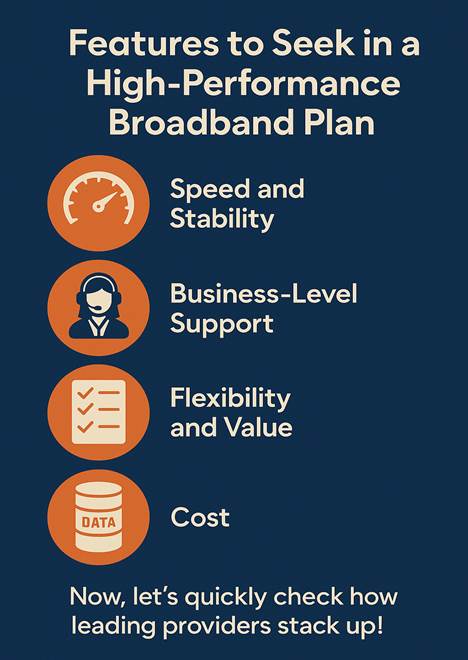
3. Flexibility and Value
Zero lock-in agreements or short-term options
- Added business features: VoIP, cybersecurity, and backup 4G/5G failover
4. Data Allowance
- True remote work demands unlimited data or highly generous caps.
5. Cost
- Be prepared to spend slightly more for business-grade stability, but skip unwanted extras you don’t actually need!
Now, let’s quickly check how leading providers stack up!
A Checklist for Remote Work Broadband
Prior to signing up, you should tick off all these basic and bare-minimum essentials for a stress-free productivity –
- Download Speed:
A minimum of 50 Mbps for a single worker and around 100 Mbps+ if video conferencing or sharing all day is involved.
- Upload Speed:
At least 20 Mbps is important for uploading files and attending calls.
- Unlimited Data:
No interruptions, especially when you need it most
- Business Support:
Faster fixes as well as direct help lines
- Backup Connection:
4G/5G kicks in, especially if your primary link drops
- Static IP Address:
For safe and completely secure remote access or hosting tools
- Flexible Contracts:
Short-term plans you can change whenever required
- Transparent Pricing:
Watch out for expiring discounts or hidden fees
A Comparison Table: Top NBN Plans for WFH Employees
| Provider | Name of the Plan | Speed Tier (Mbps) | Data | Perfect for | Typical Monthly Cost |
| Australian Broadband | NBN 100 Power User | 100/20 | Unlimited | Large file transfers, 4+ person teams | $94.99 |
| Telstra | NBN Business Standard | 50/20 | Unlimited | Small teams, video conferencing | $110 |
| TPG | NBN 50 Home Office | 50/20 | Unlimited | Solo workers, budget-conscious users | $74.99 |
| Optus | NBN 100 Work & Learn | 100/20 | Unlimited | Families, students, hybrid workers | $89 |
| Superloop | NBN 100/40 Fast Office | 100/40 | Unlimited | Creative professionals, fast uploads | $99 |
Prices are current as of September 2025. Consider checking for the most current plans or deals. Let’s now look into what every plan means for different setups of work from home.
Picking the Best Plan for Your WFH Set-Up

- Independent Professionals and Freelancers
If you work solo, an NBN 50 or NBN 100 plan can ace the job. enough. Make the following a priority –
- Unlimited data
- A decent upload speed (20 Mbps or even more)
- Optional business support if your work involves very critical meetings or client calls
- Shared Homes and Families
Are many people online at once? If yes, then pick a high-speed internet that starts from 100 Mbps, with higher upload options for a more impeccable performance.
- Look for internet providers that provide “speed boost” at the peak hours
- Backup 4G or 5G devices could be a lifesaver in case your NBN plan goes down
- Small Business Owners or Teams
Are you running a small company from home? For business use, choose NBN plans that include –
- Fixed IPs for remote access
- Faster fault resolution
- Advanced cybersecurity options
- Seamless VoIP integration
Troubleshooting Hacks for Remote Workers
Is your internet connection playing up? Try out these quick hacks before calling for professional help –
- Check Your Speeds: Run a quick speed test to ensure you’re getting the services you pay for
- Reboot Everything: Turn off and then restart your router, modem and computer –this typically fixes most common issues
- Get Closer to Your Router: Obstacles like wall, furniture, etc. can drop WiFi strength
- Switch to Ethernet: Ethernet gives you stable connectivity, particularly for critical calls
- Cut Short on Background Devices: Pause video streams or major downloads when you’re working
- Call Your Provider: Rely on their support for faster help
FAQs: Your Questions on Remote Work Broadband
- How do residential NBN plans differ from a business plan?
Business NBN plans include better SLAs, priority support, and some features such as static IPs. They cost a lot more but ensure peace of mind.
- How much speed do you require for remote work?
If you’re a solo worker, go for NBN 50. For power users or families, NBN 100 guarantees fast file transfers, fewer slowdowns, and smooth video.
- Are there any suitable alternatives to NBN?
Fixed wireless options and5G home broadband Internet Plans could be amazing for remote locations. Check connectivity options for typical speeds or coverage before finalizing a plan.
Expert Take: “Don’t just go affordable! Pick a plan with support and high-speed internet to take stress out of your workdays!” – Alex Turner, Broadband Analyst, WhistleOut Australia
Final Words: Make a Smart Choice Now
Uncertain about the best broadband for remote work? Lay emphasis on support, flexibility, and speed. So, compare smarty, consider your business use, and never hold back from making a switch if your plan isn’t cutting it.
