So, how often do you count on your Internet connectivity to just work? Be it for remote meetings, online gaming, or late-night streaming, we always expect a stable, snappy performance every time we log on.
But when lag or slowdown strikes, everything stalls! That’s why understanding how to test Internet speedcomes into play. Not only does a quick speed test reveal how your network is performing, but it also helps you figure out connection issues before they disrupt your routine.
Here, we help you identify weak links, run smarter checks, and restore confidence in your connection. Read on –
A Quick Summary
In this blog, we shed a light on how to test internet speed. Keep reading to learn how to use an effective speed test, how to read your results, and how to sort out common connection issues. Every detail is explained in simple terms so you understand how to maintain a peak performance from your broadband or National Broadband Network plan.
Why You Must Test Internet Speed
Nobody likes to admit that their connection is the problem. But when it’s laggy, even simple tasks become a big hassle! Across Australia, the quality of connection can vary by areas and suburbs. That’s where knowing your actual test Internet speed becomes crucial.

Start by reviewing the essentials –
- Verify Your Plan
Consider running a speed test to see whether your National Broadband Network plan offers what you’re paying for.
- Spot Issues Early
A quick test can unlock issues like congestion, throttling, or weak Wi-Fi before trouble starts.
- Manage Your Internet Needs
Run a quick check to plan based on bandwidth. Uploading big files needs 5 Mbps and 4K requires 25 Mbps.
How to Test Internet Speed Accurately
A speed test shows how quickly your Internet downloads or uploads data through tools like Fast.com, Australian Broadband or Speedtest.
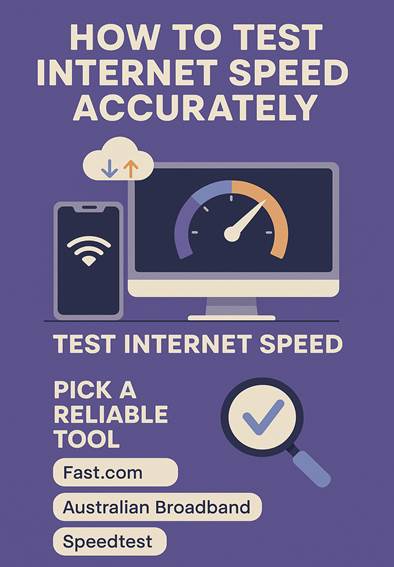
- Pick a Reliable Tool
Keep in mind, not every tool comes up with genuine or accurate readings. Count on reliable options like these –
| Tool | Type | Ideal For |
| Speedtest.net | Web & App | General users |
| Fast.com | Web | Streaming checks |
| Telstra Speed Test | Web | Local accuracy |
| National broadband network Speed Test | Web | National broadband network consumers |
- Use Wired and Wireless – Both
Test with both wired and Wi-Fi to check whether your signal or router is the issue.
- Run Tests at Different Hours
Consider running tests at different moments to check if speeds drop at the busy hours.
- Repeat for Accuracy
One test is not sufficient! So, run at least 3-4, and use the average.
Understanding Speed Test Readings
Download Speed
This reflects how quickly data gets to your device.
- 5 Mbps works truly well for HD video
- 25 Mbps deals with 4K streaming seamlessly
- 50 Mbps+ suits households with multiple users
Upload Speed
This shows how fast you can share your content or files.
- Crucial for video calls, sharing files, or gaming.
- 3-5 Mbps is sufficient to keep uploads hassle-free.
Ping and Latency
Ping reflects how long it takes for your device to respond to a server.
- Under 50ms is perfect for gaming and smooth video calls.
- Higher latency leads to showdowns and interruptions.
Jitter
Jitter is the variation in signal timing.
- Below 30ms keeps calls and streams steady.
- High jitter can interrupt audio or cause video screen freezes.
A Quick Performance Breakdown
| Metric | Good Range | Purpose |
| Download | 25 Mbps+ | Streaming and browsing |
| Upload | 3–10 Mbps | Video calls and uploads |
| Ping | <50 ms | Meetings and gaming |
| Jitter | <30 ms | Stable connection |
Troubleshooting Everyday Connection Issues
Slow internet connection could stem from issues inside your residence, not only the provider. Instead, try the following quick (and effective) fixes prior to making any adjustments to your plan. Have a read –
- Restart the Router and Modem
Trust us, a restart clears minor errors or issues. So, power off and then wait a bit before you restart.
- Update Router Firmware
Old firmware slows down performance! Make sure that you check the settings and install updates of your router.
- Adjust Router Placement
Walls and appliances can seriously block Wi-Fi signals! So, it’s important to place your router in a central open spot.
- Reduce Device Load
Multiple devices drain bandwidth. Unplug unused devices at the time of important activities.
- Consult with Your Provider
If slow speeds continue, you should contact your ISP. They may refresh your line or check for National Broadband Network issues.
Once fixed, ensure that you rerun a test properly to confirm further improvements.
Expert Take
“Regular speed checks are an effective and easy way to make sure Australians get what they pay for from their connection. It unveils weak spots at home and helps keep providers responsible.” – Independent Network Engineer, Sydney
How Frequently Should You Check Your Network Speed?
Regular testing keeps you updated! Consider running a test to check your Internet speed.

- When your internet connectivity seems unstable or sluggish
- Upon switching your plans or internet companies
- After moving house or modifying your network setup
- Before and after busy periods such as evenings
You should always check speeds about once a month. Don’t forget to compare previous readings to identify drops or optimum performance.
Test Internet Speed: Frequently Asked Questions
- What is the most effective tool for testing speed?
Speedtest.net is considered one of the most effective tools globally. For NBN users, the National Broadband Network test brings more accuracy.
- How often should I check my speed?
Run a test every few weeks or the moment you notice any performance lag. Always test upon upgrading or reviewing your plan.
- Can VPNs really affect test results?
Yes, of course! VPNs often bring down speed. Turn them off for accurate readings.
- Should I test at the busy hours?
Yes. Testing in the evening helps unveil if congestion slows down your service.
Speed Testing: The Cornerstone of a Trusted Connection
So, what’s the final takeaway? It’s simple!
Make sure that you –
- Rely on a speed test to check your usual performance
- Look into readings at both the peak and off-peak periods
- Compare the readings with your broadband plan
- Begin troubleshooting if speeds stay below expected levels
- Identify initial signs of connection issues before they interfere with work or playback
- Track the results over several days
- Reach out to your provider along with evidence if issues persist
Keep up regular testing, trust the results, and respond when required. A stable connection starts by understanding your internet speed test.
