In households across Australia, some frustrations are all too similar – smart TVs freezing mid-stream, gamers rage-quitting in defeat, or Zoom calls dropping without warning! No bad luck is involved here. It’s happening simply because of endless buffering or persistent Wi-Fi issues.
The good news? You can easily troubleshoot slow broadband with just some easy yet effective steps – and put a permanent end to these recurring digital disruptions. With remote work and smart living on the rise, unhindered connectivity is mandatory.
If buffering, Wi-Fi issues, or constantly looking for a slow speed fix feels all too common – don’t fret. Here’s how you can fix a slow broadband easily and stop the slowdown.
Here’s a Quick Rundown
This blog explains some easy and effective ways to troubleshoot slow broadband in Australia, helping you figure out why your connectivity lags, some common concerns (from hardware to Wi-Fi issues), and result-yielding slow speed fix steps. The purpose is to provide you with step-by-step, clear guidelines so you can improve the speed of your internet connection at work or home without waiting for any professional help.
Quick Table: How to Troubleshoot Slow Broadband – Causes and Solutions
Not certain how to start off? This quick table shows some common broadband issues in Australia and how to resolve them – so begin with these basics!

| Problem | Common Causes | Quick Solutions |
| Buffering During Video | Wi-Fi Congestion | Switch to 5GHz, and reduce connected devices |
| Slow Speed during Peak Hour | Network Overload (NBN/ISP) | Test off-peak, request a “Speed Boost” |
| Dropouts/Disconnections | Faulty Modem or Cables | Reboot/replace hardware, check every connection |
| Good WiFi or Slow Devices | Device Malware or Hardware | Keep your OS and drivers updated |
| Poor Coverage | Distance or Obstructions | Add a Wi-Fi extender, and relocate your router to a better location. |
Expert Tip – Make sure that you bookmark this chart for quick troubleshooting!
What Does “Troubleshoot Slow Broadband” Mean?
Slow internet connection is not only disappointing but also disruptive to your communication, work, or entertainment. Troubleshooting helps you understand what’s slowing your connectivity and how to resolve it! Here’s your fix-it guideline –
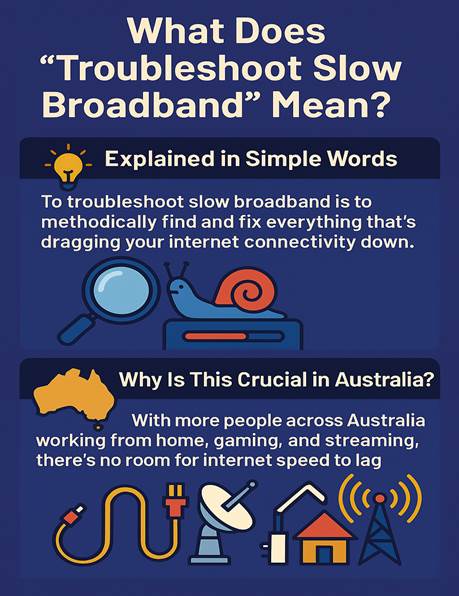
- Explained in Simple Words
To troubleshoot slow broadband is to methodologically find and fix everything that’s dragging your internet connectivity down. This might involve everything, right from handling Wi-Fi issues to checking your device or even sneaky troublemakers like background data usage or apps. It’s just like giving your digital setup a complete tune-up to keep things working smoothly at home.
- Why Is This Crucial in Australia?
With more people across Australia working from remote setups, gaming at home, and binge-watching, there's no room for internet speed to lag. The way the National Broadband Network is set up contributes to the challenge – copper, fiber, satellite, and wireless setups – everything has its own distinct limitations and quirk.
Put an End to a Slow Broadband: A Detailed Walkthrough
- Check The Speed of Your Connection
- Use a trustworthy tool (such as Speedtest by Ookla)
- Test at different times of day (peak vs. off-peak)
- Compare actual speeds with what your network plan claims to offer
If the speeds stay low frequently, it’s high time that you opted for a slow speed fix!
Expert Take: For National Broadband Network consumers, head to the nationwide internet connection’s speed check page to check if any service issue has been flagged in your space.
- Spot Wi-Fi Issues
- Shift closer towards your router and see if things run faster.
- Disconnect unused idle gadgets hogging bandwidth.
- Switch your internet connection from 2.4 GHz to 5 GHz in case your router supports it.
Did You Know? As per ACMA, there’s no clear data in 2024 distinguishing sluggish internet issues caused by Wi-Fi from those tied to the provider. Still, the TIO logged around 56,718 total internet-related cases, with poor speeds showing up regularly as a common issue.
- Rule Out Device and Software Issues
- Restart your router, device (phone, laptop, and TV), and modem.
- Update every driver and firmware.
- Check your devices for malware or hidden downloads.
A slow speed fix sometimes comes down to a simple update or reboot – never skip this specific step!
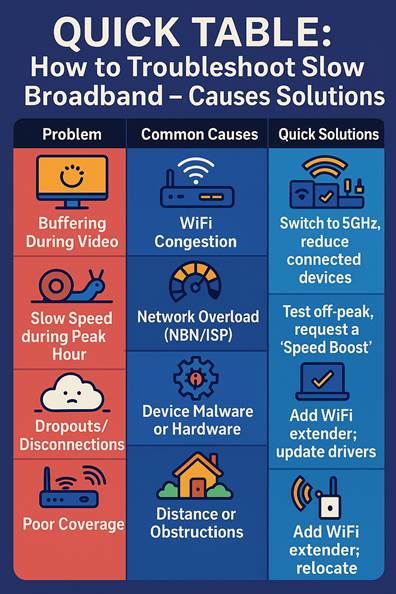
- Inspect Hardware and Cables
- Check for damaged, loose, or old cables.
- Replace connectors or splitters.
- Try out a direct connection (Ethernet) to check whether Wi-Fi is the main culprit.
Still slow? It may be on the nationwide internet connection or the provider’s end.
- Consult with Your Provider – Always Be Prepared
- Have your network speed test results, modem/router details, and any fixes you’ve tried handy.
- Ask if any service issues or maintenance work are affecting your area.
- Check if they can run a connection check or send a technical visit if required.
Providers are more likely to help instantly when they see you have taken numerous slow speed fix measures on your own.
Expert Tip: “Buffering” Isn’t Always on Your End
“Many Australian households blame themselves, but nearly 40% of speed complaints come from external factors like infrastructure limits, ISP throttling, or network congestion.” – Telco Industry Expert, Sydney, 2025
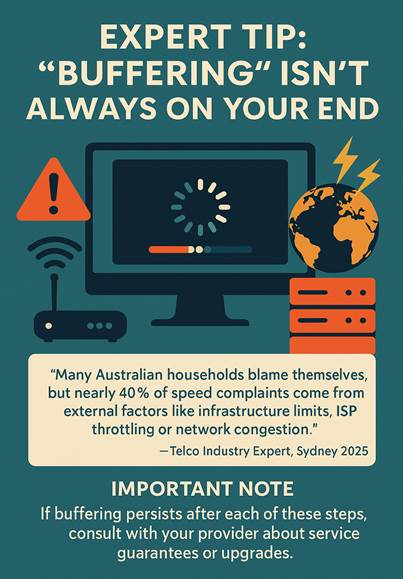
Important Note – If buffering persists after each of these steps, consult with your provider about service guarantees or upgrades.
Still Have Questions? Try This Guide to Troubleshoot Slow Broadband
1. What if your speed is fine on Ethernet but extremely slow on Wi-Fi?
Wi-Fi issues such as poor placement, interference, or way too many devices are susceptible. Level up your router or rely on a Wi-Fi extender.
2. Why does your broadband network lag at night?
Network congestion at the “peak hours” is a common phenomenon, particularly on the NBN. So, make a switch to an off-peak plan or ask your ISP for a “temporary speed upgrade.”
3. How often should you reboot your modem/router?
At least once every one or two weeks. Regular restarts help in resolving network hiccups and often offer a quick slow-speed fix.
When Should You Switch or Upgrade?
Is your plan seriously holding you back? Time to put an end to slow broadband by –
- Upgrading to a faster plan
- Switching providers for more trustworthy services
- Picking a better type of connection (such as fiber over copper)
Old or entry-level plans sometimes cannot handle smart devices or 4K streaming. Even with the National Broadband Network, your speed tier and network type matter. Don’t forget to check the site of your provider – you might be eligible for a cost-free fibre upgrade.
In A Nutshell: Quick Highlights and What’s Ahead
- Start by testing speed and checking Wi-Fi
- Go in this sequential order: device → modem → wires → provider
- Never ignore constant buffering – most of the problems could be fixed
- Stay ahead of plan upgrades, updates, and speed tracking
For additional tips, look into our comprehensive guide on the nationwide internet network of Australia and broadband speed breakdowns.
