Ever had your OTT streaming binge affected by endless buffering? Or, have you watched your task dashboard choke right before an important deadline? For thousands of Australians, the speed of the internet has become the backbone of daily lives – be it for streaming, gaming, work or just keeping the children entertained.
Yet, in spite of all this, many users still stick to the underperforming or outdated broadband plans that simply can’t keep up! Don’t make this mistake. Instead, just upgrade broadband plan without any delay.
No matter if you are jumping speed tiers, switching providers, or simply looking to enhance your connection performance, this blog simplifies everything, keeping the Aussie households and their broadband needs in mind.
Whether you're switching providers, jumping speed tiers, or enhancing connection performance, this guideline simplifies it all for Australian households and their overall broadband needs.
A Rapid Rundown
You must upgrade your broadband plan if faster speed is what you’re after. In this blog, you’ll learn when an upgrade truly makes sense, how to pick from the right speed tiers and data allowance, and what questions you should ask before you commit so that you don’t just acquire more speed but also significant improvements in connection performance.
Is an Upgrade Broadband Plan Right for You in Australia?
- Aussies Are Using More Data Than Ever
The typical Australian household now connects more than 21 internet-enabled gadgets. Right from phones to smart TVs to security systems, and laptops, your existing connectivity might be pushed to its limits, and you may not even realize it.
According to ACMA (Australian Communications and Media Authorita), national data usage has soared quite significantly over the past few years. This soaring demand calls for more robust broadband solutions. And, if you are still counting on a standard or basic national fiber-optic network, your plan could already be falling short, particularly at the high-demand periods.

- Major Signs You’ve Exceeded Your Plan
- Consistent Lag or Buffering:
Especially at the peak evening hours.
- Frequent Dropouts:
Even during casual internet browsing.
- Multiple User Conflicts:
When your kids’ online gaming slows down your video call.
- Slow Upload Speeds:
When it constantly takes a toll on Zoom meetings or affects cloud backups.
If you are nodding along, you can’t and should upgrade your plan right away!
Expert Take:
“Most complaints about sluggish internet connections aren’t caused by any technical glitch, but because the plan is not suited to the household’s usages.” – NBN Co Spokesperson.
Understanding Speed Tiers, Data Allowance, and Connection Performance
- Here’s How Speed Tiers Impact Your Daily Usage
In Australia, speed tiers provided through the National Broadband Network come in a range of flavors. Below is a quick comparison –
| NBN Tier | Download Speed | Usage Fit |
| NBN12 (Basic) | 12 Mbps | Single users, emails, and browsing |
| NBN25 (Standard) | 25 Mbps | Light streaming, 1–2 users, etc. |
| NBN50 (Fast) | 50 Mbps | Families, HD streaming, and casual gaming |
| NBN100 (Superfast) | 100 Mbps | Work-from-home, 4K video, and larger families |
| NBN250/1000 | 250–1000 Mbps | Power users, and business-grade applications |
As more and more providers are rolling out FTTP (Fiber to the Premises) and high-speed connectivity, jumping to higher speed tiers may boost your digital lifestyle quite radically.
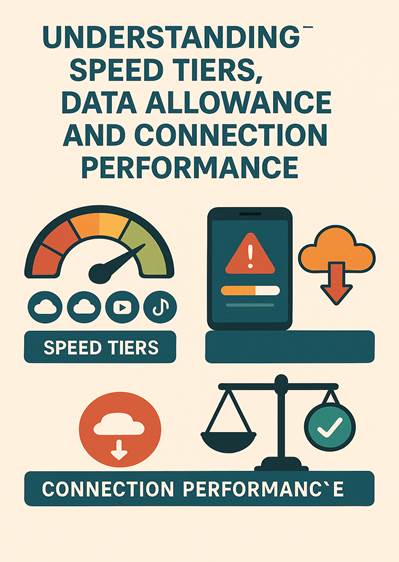
- Don’t Ignore the Data Allowance Terms
Don’t always assume your plan is “unlimited” – as sometimes it isn’t. Go through the fine print as carefully as you can. Data allowance thresholds might –
- Slow down your speed once the limit is crossed.
- Apply additional charges.
- Restrict services once a hidden quota is triggered.
Consider choosing a really unlimited plan unless you're on a mobile broadband connection or a light user.
- Restrict Services Once an Undisclosed Data is Reached
Pro Tip: Make sure that you select a no-limits plan, unless you're a low-data user or using a mobile internet connection.
- Weighing Your Connection Performance Just Like a Pro
Connection performance isn’t only about speed as it also includes the following –
- Latency: Affects gaming responsiveness.
- Jitter: Triggers video call distortions.
- Packet Loss: Interrupts streams and downloads.
You can rely on tools like Speedtest or the diagnostic dashboard of your provider to test your connectivity.
The Effective Way to Upgrade Your Broadband Plan
- First Step: Audit Your Devices and Usage
Ask yourself these simple questions first –
- How many gadgets or devices connect at once?
- Is 4K video or ultra-HD a daily activity at your home?
- Do you join meetings or upload content on a daily basis?
Your responses will help you decide if you are due for a decision of upgrading broadband plan.
- Second Step: Compare Speed Tiers from Your Provider
Head to the digital portal of your ISP. Most will represent the following –
- Existing plan details
- Available speed tiers
- Cost per month and bundled data allowance
Some of the most well-known ISPs in Australia incorporate the following –
- Telstra
- Optus
- TPG
- iiNet
- Aussie Broadband
However, refrain from upgrading blindly! Compare costs, inclusions, etc. and subsequently decide.
- Third Step: Check Speed and Connection Type
Make sure that you check if your sluggish speed is caused by FTTN limits. Use an NBN address checker to check the type of your connection and level up for a more premium performance.
Fourth Step: Switch Providers or Review Better Plan Options
Upon doing your homework, go ahead to –
- Compare your current provider with different others.
- Seek plan upgrade promotions or flash offers.
- Avoid long-term commitments if flexibility matters.
Count on some reliable platforms such as Compare Broadband or WhistleOut to weigh different options.
How to Guarantee a Better Connection Performance Post-Upgrade
- Speed Boost Tips for In-House Wi-Fi
• Position the modem in a central spot
• Add extenders for weak areas
• Update firmware
• Secure your network from unauthorized access
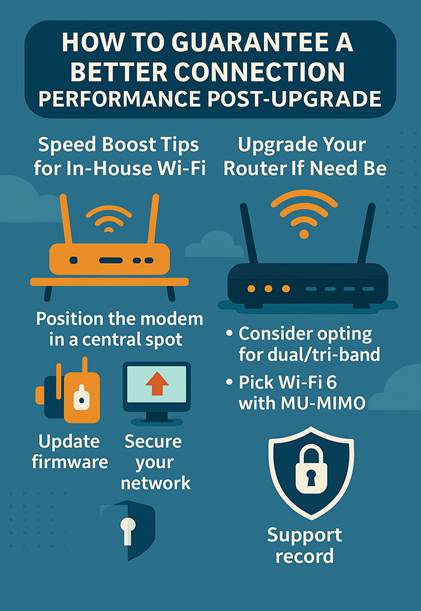
- Upgrade Your Router If Need Be
- Consider opting for dual/tri-band
- Pick Wi-Fi 6 with MU-MIMO
All these steps can help in improving connection performance significantly, especially for smart houses.
Still Got Questions? Our FAQs Can Help!
1.Can I still keep my email or current setup upon switching?
Yes, of course! Most of the ISPs enable you to retain your mail for a minimal charge or provide free migration tools.
2. Is a technician visit mandatory?
Only for infrastructure upgrades such as FTTN to FTTP. Simple plan changes are generally instant.
3. What if I am based in a regional or rural zone?
You might be eligible for satellite broadband or fixed wireless services. Consider checking the national broadband map for a more detailed coverage information.
Conclusion: Time to Take Charge of Your Internet
Upgrading your broadband plan is no rocket science – but still it takes a bit of research. Whether it’s managing data allowance, bumping up speed tiers or resolving connection performance, faster Internet speed equals smoother living. And, in case the problem is your provider, you can always compare options and make a switch!
More awareness = faster browsing!
